Speed Reading and Dyslexia: What Works and What Doesn’t


Table of Contents
Have you ever wished you could devour books at lightning speed or skim through articles in the blink of an eye? Imagine soaking up information in mere minutes instead of hours. You’ve probably seen the countless Youtube videos and read lots of different articles about the enticing idea of speed reading.
For many, the idea of speed reading is an alluring promise. And for individuals with dyslexia or related conditions like ADHD, the appeal is even stronger. Reading challenges can make the prospect of finishing pages quickly seem like a dream.
We believe that reading is a skill that can be improved, and that anyone can learn to read more effectively. Our previous post, Speed Reader’s Toolkit, provides a great list of recommended speed reading techniques that can help anyone read faster and with comprehension. Yet, if you have dyslexia or another reading challenge, the typical speed reading techniques might not fit just right. Here, we'll look at some of the most popular techniques and offer tweaks to potentially make them more dyslexia-friendly.
Speed Reading Techniques For Dyslexia
1. Reducing Subvocalization
Speed reading experts often suggest cutting down on subvocalization. What's that, you ask? Subvocalization is when you silently say words in your head as you read. The idea is that when you reduce or even eliminate subvocalization when reading, you increase your reading speed because sounding the words out in your head is slow and often unnecessary, especially if you’re already fluent in the language that you’re reading.
While cutting down on subvocalization might help many read faster, it can do quite the opposite for others, including some with dyslexia.

Subvocalization essentially occurs when your brain links what a word looks like to how it sounds. Research has shown that subvocalization is actually an important part of the reading process because it helps the brain determine the meaning of the word. So for people who already struggle to read because they have dyslexia or another reading challenge, speed reading methods that cut subvocalization can make reading even harder. This potentially explains why text-to-speech tools have been shown by research to improve reading comprehension: text-to-speech assists the brain with a part of the reading process that can be difficult to do, especially for those with dyslexia.
In other instances, reducing subvocalization can actually help someone, even someone with dyslexia, read more fluently. This is because if you’re an avid reader, your brain has already seen many words, many times, and can quickly understand a word’s meaning just from recognizing the shape of its letters. The brain doesn’t need to go through the slower subvocalization process to understand what a word means, and can instead rely more on the faster process sight-reading.
How-to: One way you can reduce subvocalization is to, while reading reading, count silently or repeat a sound (like "eeeee") in your head. This technique "occupies" the subvocalization that can habitually occur and allows you to rely more on sight-reading, which can be faster. Give it a try to see if it helps you read more fluently.
For more techniques that can help you reduce subvocalization, check this section in our Speed Reader’s Toolkit.
Pro-tip: A software reading tool like SwiftRead can help you quickly experiment with different ways to read text that can help reduce or even assist with subvocalization while reading, such as with text-to-speech. Experimenting like this allows you to see what reading methods work best for you in your quest to read faster and with more comprehension.
2. Using a Pacer
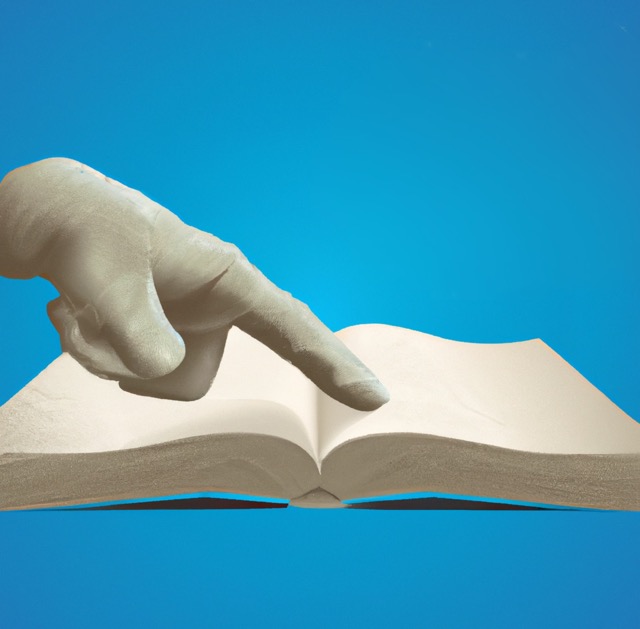
Ever watched someone use their finger or a pen to trace under the words they're reading? That's using a pacer, and the technique can help your eyes follow the words and keep you from losing your place.
For people with dyslexia, it can be an especially handy technique. The feeling of your finger moving along the words and the sight of it can help make reading a multi-sensory experience while keeping your attention. In fact, research has shown that pushing readers who have dyslexia to read a little faster than they’re used actually improved both reading speed and comprehension. But remember, there's no need to rush. Move at a speed that feels fast but not so fast that you’re unable to comprehend anything that you read.
3. Chunking
Some speed readers suggest looking at groups of words, such two, three, or even more, all at once. This is often called chunking and, might be a bit tricky for dyslexic readers. That’s because recognizing words at all can be a bigger challenge for those with dyslexia. Attempting to recognize multiple words at once could mean an even more difficult reading experience with much less comprehension of the material.
Instead of trying to pack more words into every eye movement, it can be helpful to stick to reading word by word. You can even try a technique like spell reading, which helps you develop reading fluency while you read word by word.
Find What Works Best For You
The world of speed reading can make it seem like it’s all about trying to read faster. And while we can try to improve our reading fluency, some of the most popular speed reading techniques may actually be counterproductive for those with dyslexia or reading challenges.
In general, there’s no sense in reading faster if you aren’t understanding what you read. Speed reading or not, make sure that you’re still reading with comprehension. Speed reading techniques can be helpful, but like any tool, it's about finding the right fit. Everyone is different, so experiment to see what works best for you and your unique self.
Read up to 2-3X faster, even with dyslexia
Ren, from 🇬🇧:
I have dyslexia and reading text is very painful for me. I tried SwiftRead and wow! I was surprised at how well I could read with it.