How To Do Online or Digital Reading with ADHD


Table of Contents
Reading online can feel like a maze of distractions. We often read things like online textbooks, eBooks, and articles on screens these days. This shift to digital reading has made things more convenient, but also full of potential distractions like social media and email.
For people with ADHD (Attention Deficit Hyperactivity Disorder), the challenge is even greater. Trying to read online when you already find it hard to focus is like having two big problems at once, a "double whammy" of distraction.
In this post, we'll share some helpful tips for reading online if you have ADHD. These strategies are designed to make digital reading easier, turning a tough task into something you can manage and maybe even excel at.
First: Minimize Distractions
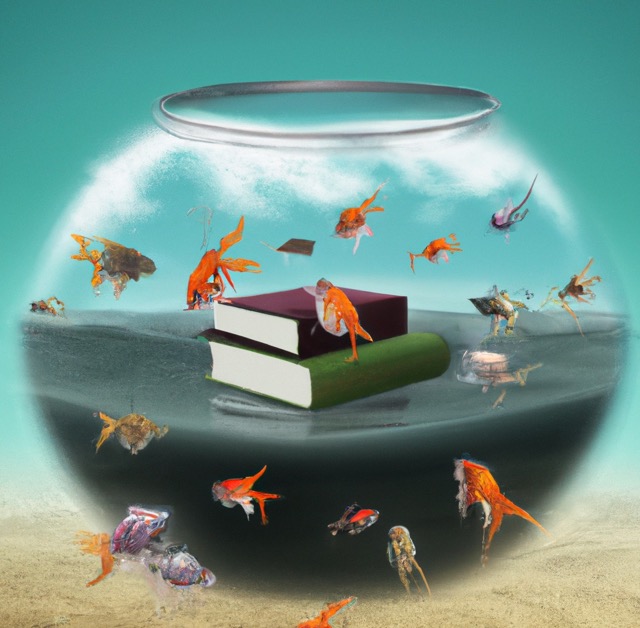
Reading with ADHD can be difficult, especially with the constant buzz of notifications and distractions. However, with a few careful steps, you can make your reading environment more ADHD-friendly.
Physical Environment
Creating a calm physical space is crucial. Your desk or workspace should be clean and organized. Remove unnecessary items, and keep only what you need for reading. A clutter-free space helps you concentrate better and keeps your mind from wandering.
Digital Barriers
In our digital age, distractions are just a click or tap away. It's essential to create barriers to block these. Here are some tools and techniques to help:
- Website Blockers: There are tools available that allow you to block distracting websites and apps during reading time. These can be set for specific periods, so you're not tempted to check social media or email. Check out our list of recommended distraction blocking software.
- Notification Management: Turn off or silence notifications on your phone or computer. This simple step can make a significant difference in keeping your focus on the reading material.
- Full-Screen Mode: Many browsers and some reading software like SwiftRead have a full-screen mode that hides other tabs and toolbars. This helps you stay focused on what you're reading without other elements on the screen catching your eye.
Remember, minimizing distractions is not about eliminating everything around you, but controlling what can divert your attention. By organizing your physical space and putting digital barriers in place, you can create an environment that supports concentration and makes reading with ADHD a more manageable and enjoyable task.
Second: Slow Down
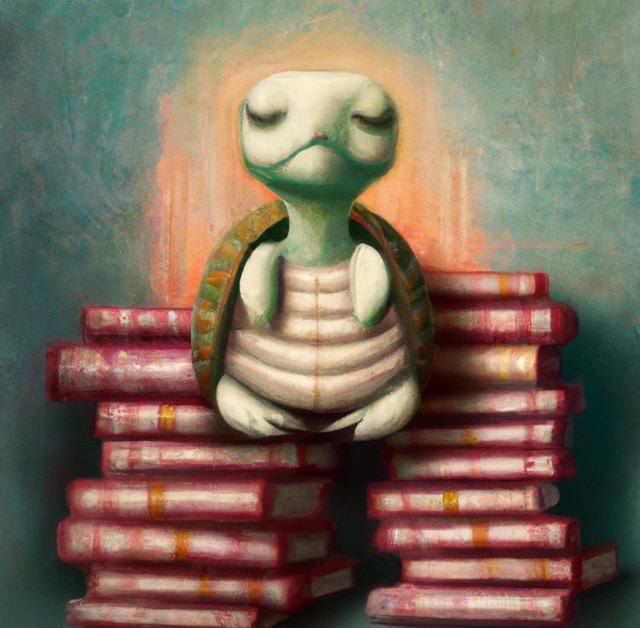
When you have ADHD, the mind tends to race, and thoughts can scatter in all directions. While reading, this hyperactive tendency can make it hard to concentrate and understand the material. Slowing down is an essential step to absorb what you're reading better. Here's how you can do it:
Breath and Focus
Before diving into the text, take a moment to center yourself. A simple technique to try is box breathing. Here's how:
- Inhale deeply for four counts.
- Hold your breath for four counts.
- Exhale slowly for four counts.
- Repeat this pattern a few times.
This exercise helps to calm your mind and prepares you to focus on the reading material. Quick Tip: give box breathing a try now!
Take Notes, but Handwrite Them
While reading, you might feel the urge to take notes, especially if it's educational material. Handwriting your notes, instead of typing, can be a powerful tool. Even though it's slower, handwriting leads to greater comprehension and retention. Research has shown that the physical act of writing helps in connecting with the material more deeply.
Here's what you can do:
- Use a Notebook: Keep a dedicated notebook for jotting down key points, thoughts, or questions as you read.
- Use a note-taking app on a tablet: If you prefer to have digital notes and to keep them all in one device, try “handwriting” your notes on the a tablet using stylus or tablet “pencil”.
- Pro-tip: try using the Cornell notetaking system, a method that divides the paper into three sections to encourage you to jot down main ideas, supporting details, and summaries. This organized approach can help you capture key information effectively while reading and can aid in better understanding and retention of the material.
The act of slowing down might seem counterintuitive in our fast-paced world, but when it comes to reading with ADHD, it can be a game-changer. By calming your mind and actively engaging with the material through handwriting, you create a reading process that is not only more focused but more enriching.
Third: Speed Up
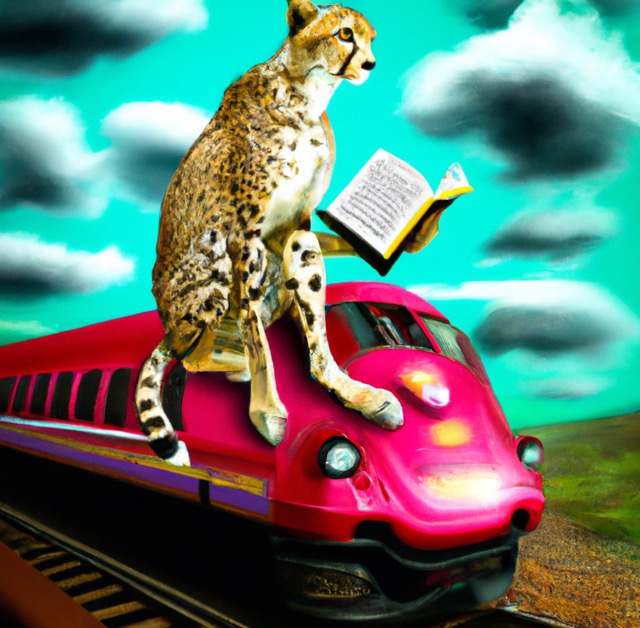
While slowing down is essential for comprehension and focus, particularly for those with ADHD, there might be times when speeding up your reading can be beneficial as well. Engaging with the material at a brisker pace can make reading more stimulating and help maintain your interest. Here are some strategies to help you find the right balance between speed and comprehension:
Try the Pomodoro Technique
The Pomodoro Technique involves reading (or working) in focused intervals, usually 25 minutes, followed by a short break. This method keeps your mind engaged and adds a sense of urgency to your task, without overwhelming it. By repeating these cycles, you can sustain focus and read more in less time. Check out our reading tools for ADHD post for recommended Pomodoro timer apps.
Use Speed Reading Software
There are software tools designed to enhance reading speed while maintaining comprehension, such as SwiftRead. These programs guide your eyes to move faster through the text and can be adjusted to match your comfort level. If you have ADHD, this focused guidance might be just what you need to keep your mind on the material.
Find the Right Balance
Speeding up doesn't mean you have to sacrifice understanding. You might need to experiment to find the right balance that works for you. We have some more tailored advice about improving reading speed and comprehension for those with ADHD here.
Find Your Focus: ADHD and the World of Digital Reading
Reading online with ADHD can be hard. The internet has so many distractions, and if you have ADHD, it can be tough to stay focused. But don't worry! This post has given you three simple steps to help: minimize distractions, slow down, and speed up.
First, make your reading space nice and tidy, and use tools to block things that might distract you online. Next, calm your mind with deep breaths and write notes by hand to understand better. Last, find the right speed to read that works for you.
Remember, reading is not a one-size-fits-all task, especially for those with ADHD. The challenge is to find the right blend of techniques that work best for you.
These tips can help you enjoy reading online, no matter if you're studying for school or reading for fun. Try them out, and make reading with ADHD a great part of your day. Happy reading!
Read Up To 2-3X Faster, even with ADHD
Try reading with SwiftRead's software for a distraction-less, engaging, and fast-paced reading experience.
Jason, from 🇺🇸:
Absolutely game changing. I have ADHD and it's so hard to get through text. Getting it just "beamed into" my brain with SwiftRead is so much nicer.