Best Software Tools and Apps for Reading with ADHD

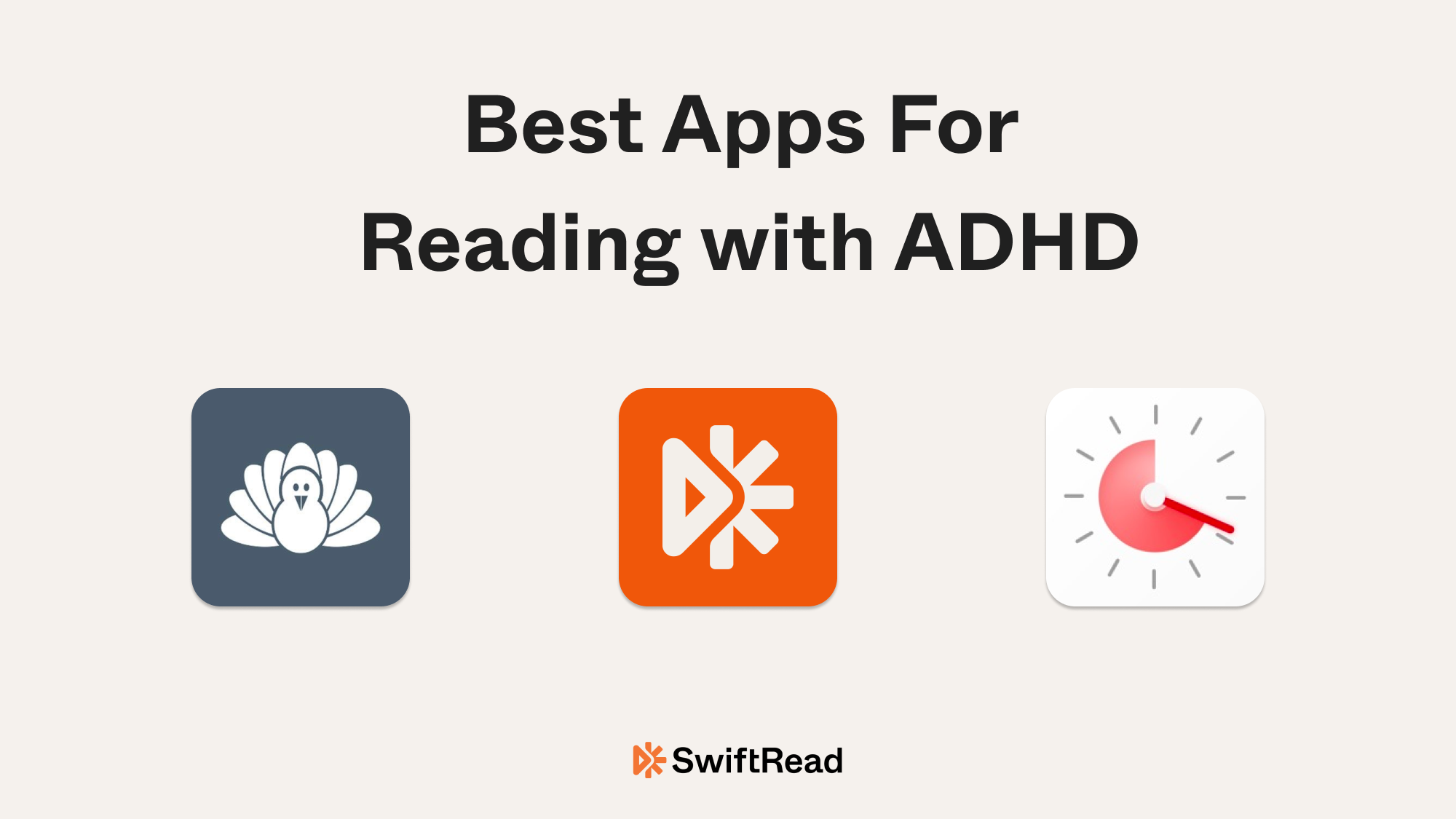
Table of Contents
Have you ever felt like reading is a battle with your own mind? You're not alone, especially if you're dealing with ADHD.
ADHD can make the brain work in ways that create real challenges with reading. But don't worry, there's hope! We’ve created resources to help you learn more about how ADHD affects reading and pick up some helpful strategies for reading more efficiently.
But sometimes, having the right strategy is not enough. We need tools to put those strategies into practice. Technology comes to the rescue here, offering tools to make reading easier, more focused, and fun!
Our Recommended Tools
We know how hard it can be to find the right tool, so we’ve scoured the internet and found the best ones for you. We've sorted them into areas that can help anyone, whether or not they have ADHD, read better.
Read Faster and Better
Learning is a very human desire, and reading is one of the best ways to learn things and imagine new worlds. But reading can be painful for some, especially those with ADHD. While many productivity tools can help you focus on reading but also many other different activities, we wanted to present some tools that specifically help you focus on reading more effectively.
SwiftRead
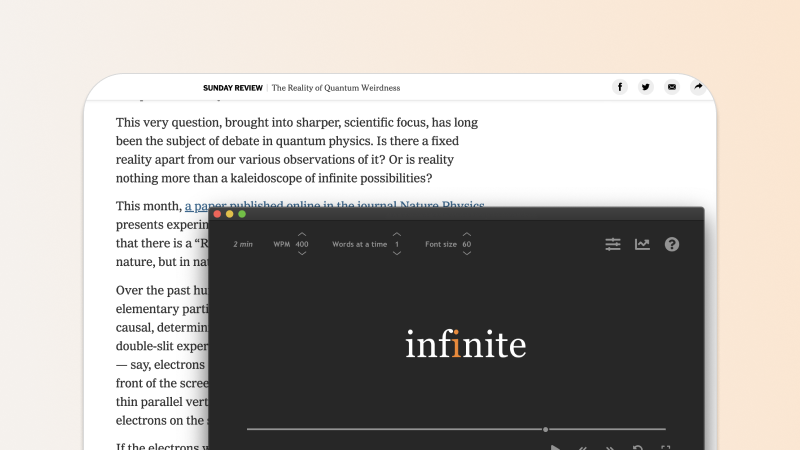
Pros
- As a browser extension, it makes reading web-based text and other text on your computer a breeze.
- Has a free version that helps you read any web-based text or text that you can copy-paste into it. Upgrade to the paid version for more advanced reading productivity features.
Cons
- No mobile / tablet app for speed reading on the go
SwiftRead is a browser extension (Chrome or Edge) that helps you read faster in the browser, on your desktop or laptop. It primarily uses the what’s known as the “rapid serial visual presentation” technique, or RSVP, to display a few words from the text at a time to you, centered in a clean, distraction-less window. This can allow you to “speed read” that text more efficiently. You can change the speed at which it shows the text to you and use it to read through something at two to three times your normal reading speed. It’s kind of like the words are being “streamed” into your head.
It also has a lot of customization options such as for font, colors, and hotkeys. The free version helps you read through webpages, such as news, blog posts, and articles faster. You can upgrade to the paid version to be able to use SwiftRead on PDFs and ebook formats, or even text-to-speech so that you can read and listen to the text at the same time for even greater comprehension. Productivity nerds and those who find it hard to read the “normal” way, whether it be due to ADHD, dyslexia, or something else, find SwiftRead helpful because it makes reading text a lot more efficient and engaging.
Speechify
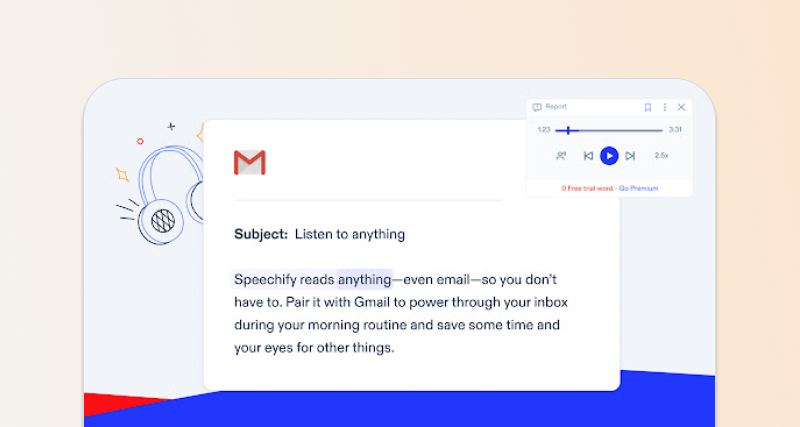
Pros
- Having web, mobile, and tablet apps means that you can use Speechify to turn any text into speech and listen to it wherever you are.
- You can have high-quality human-like voices read out loud to you, including voices that sound like Gwyneth Paltrow and Snoop Dog (!)
Cons
- According to online reviews, Speechify’s apps can be buggy.
- They do have a free version, but their paid version can only be purchased via an annual subscription.
Speechify is a cross-platform (web, mobile, tablet) text-to-speech app designed to convert written text into natural, human-like speech. It caters to a variety of users, including those who prefer auditory learning, people with dyslexia or ADHD, or anyone who wants to consume written content on the go. By turning books, articles, and other written materials into speech, it enables users to "read" the text via audio while multitasking, or to overcome challenges associated with reading text visually. Listening is often easier than reading, and Speechify allows anyone to listen to almost any text.
Speechify offers a wide selection of different human-like voices and can adjust the speech rate to suit the user's preferences, making the listening experience customizable and more engaging. It’s also able to convert text from a wide variety sources, including webpages, PDFs, and different ebook and document formats.
Block Distractions
The inattentive and distractibility symptoms of ADHD do not mix well with the unlimited things we can do, and be distracted by, on our computing devices. To focus, sometimes you just need to block anything else from entering your attention at all.
The following tools help you stay focused on your reading or whatever task at hand by blocking distracting websites, apps, and other software on your devices.
Freedom
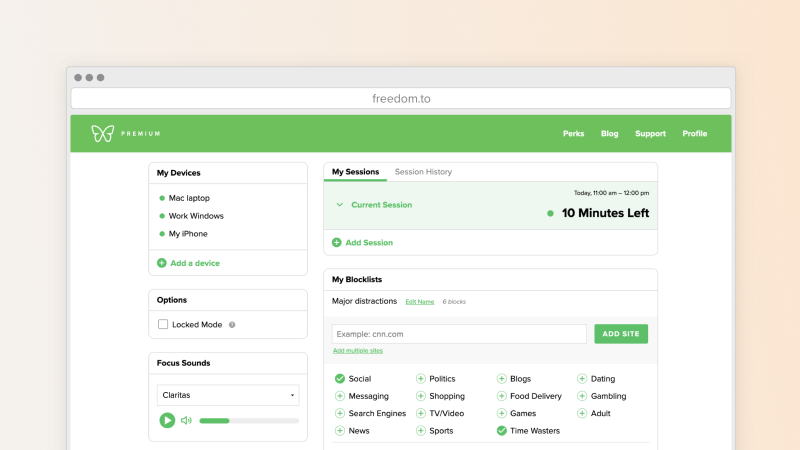
Pros
- Blocks distractions across all devices simultaneously
- Allows creation of multiple blocklists
Cons
- No free version, only a free trial that gives you a limited number of blocking sessions
Freedom is a distraction blocker that operates across all your devices simultaneously, including your laptop and phone, rather than just on one device at a time. You can create multiple blocklists to restrict access to specific websites and apps, and either start or schedule blocking sessions. A lockdown mode is available to prevent changes to blocklists during an active session, which can be useful if you tend to circumvent your own restrictions. Additionally, Freedom offers optional ambient background noise, like sounds from a coffee shop or nature, to help you focus. However, it doesn't offer a permanent free version, providing only a limited trial with six distraction-free sessions to help you decide if it's the right tool for you.
Cold Turkey
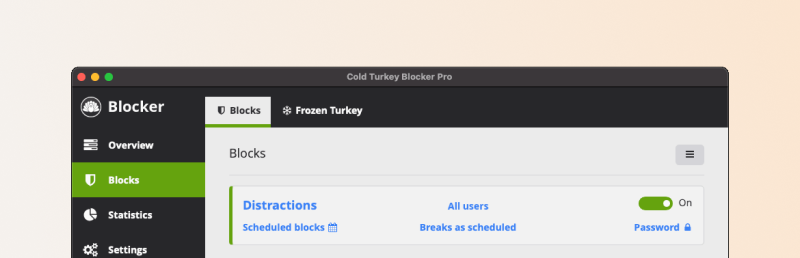
Pros
- Makes it difficult to cheat, unblock, and get sucked up again by distractions
- Has a free version and a pay-once version
Cons
- Desktop only
Cold Turkey Blocker is a highly customizable distraction-blocking app that allows users to create lists of websites and desktop apps to block, and set a specific schedule for doing so. The blocking can be tailored to include social media and video sites during work hours or even work-related apps after work. Users can manually control the blocking or use a feature called Frozen Turkey to lock the computer entirely.
Unlike browser extensions, Cold Turkey operates system-wide, preventing the user from simply changing browsers to bypass blocks. It includes advanced settings that prevent various methods of circumventing the blocks, such as blocking access to Time & Language settings or the Chromium Task Manager. Users can even set it to prevent uninstallation until the scheduled blocking is complete. Cold Turkey Blocker is designed to effectively stop users from working around their self-imposed blocks, making it a suitable choice for those who might struggle with self-discipline.
RescueTime
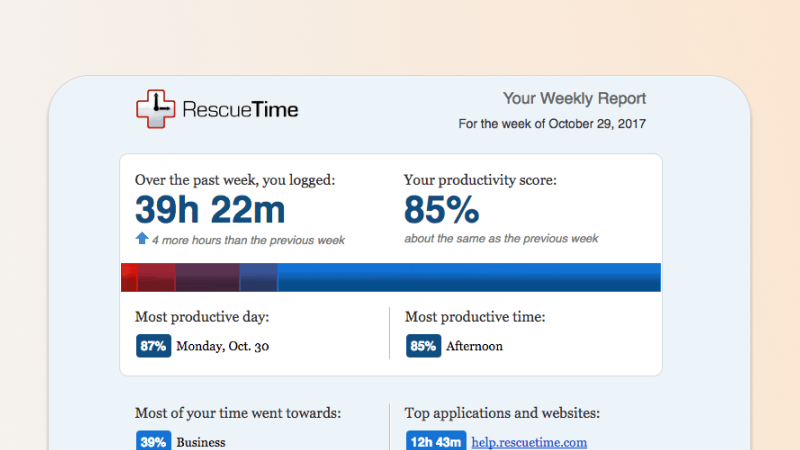
Pros
- Allows for blocking distractions based on your existing time tracking history
- Focus Sessions use your existing categorizations, so you don't need to create and maintain separate block lists
Cons
- The free version of RescueTime is primarily a time tracking app, and does not come with distraction blocking
RescueTime is primarily a top-rated time tracking app that also includes a feature called Focus Session for blocking distractions. Using your existing time tracking data, you can categorize apps and websites into focus work, other work, and personal activities. These categories are pre-set but can be customized.
During Focus Sessions, you have the flexibility to block either everything except focus work or just personal activities. This eliminates the need to create separate block lists, and it's particularly useful if you're already in search of a time tracking app.
Keep Time and Motivate
These tools can help you manage your time and stay motivated. Specifically, they implement the Pomodoro Technique [link], a common timing technique to help enforce periods of focused reading, studying, and work time.
Those with ADHD can benefit a lot from using a Pomodoro timer of some sort. Seeing the seconds tick away creates a sense of urgency and motivation to take focused action on a task.
Pomodor

Pros
- Simple, easy to use, web application that you can access anywhere, no account needed
- Free and can customize all the major settings of a Pomodoro Timer: work duration, break duration, and notifications
Cons
- Not much more than a simple timer
Pomodor is a simple and minimalist web-based Pomodoro timer, making it a great alternative to smartphone timers, particularly for those easily distracted by phone notifications. Designed with both beginners and occasional users of the Pomodoro Technique in mind, it provides a simple interface that displays the countdown in the URL title bar and even offers a Dark Mode.
Pomodor lets you adjust and customize all the major settings of a Pomodoro timer that you might expect. For example, users can adjust the length of work and break periods and set the number of Pomodoros before a long break, tailoring the experience to their work preferences. By setting up a free account, users can also track their work progress and categorize tasks for each Pomodoro session.
As a free-to-use timer that requires no installation, Pomodor is an excellent choice for those interested in trying the Pomodoro Technique without the need for more comprehensive features.
Session
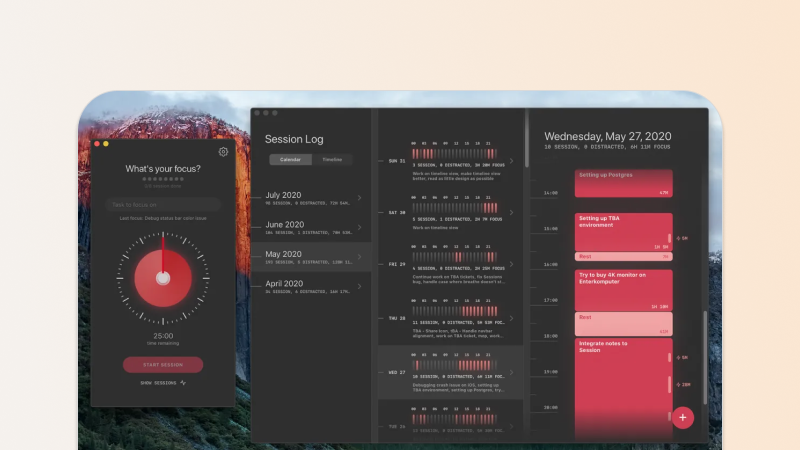
- Advanced and powerful Pomodoro timer that’s well integrated across Apple devices: Mac, iPhone, iPad, even the Apple Watch
- Free version or a paid subscription version
Cons
- Only available on Apple devices
Session is a feature-packed Pomodoro timer created specifically for Apple devices, offering everything from customizable timer lengths to detailed analytics and app- and website-blocking on Mac. It provides seamless syncing between Mac and iOS devices, supports advanced Apple features, and even integrates with Slack for automatic status updates. The app's unique mindfulness aspect starts each session with mindful breathing and prompts reflection at the day's end, making it more than just a time-tracking tool.
While the basic Pomodoro timer function is available for free, to access the full range of features, users must subscribe to Pro Monthly at $4.99/month or Pro Yearly at $39.99/year. Session is also part of the Setapp subscription service. With its robust set of features, focus on mindfulness, and integration across Apple devices, Session offers a comprehensive solution for anyone looking to enhance focus, block distractions, and invest in a tool that caters to personal productivity goals.
Forest
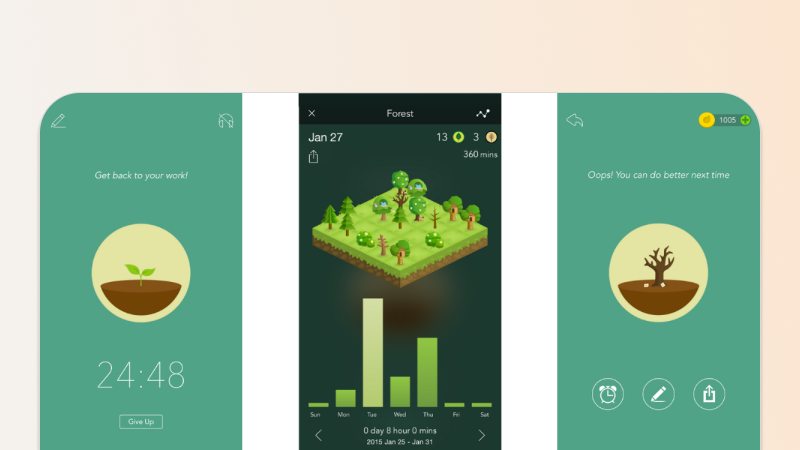
Pros
- Engaging and unique tree-based concept encourages productivity.
- Ability to tag work periods and track productivity trends.
Cons
- The app itself and the gamified aspect may be distracting to some users.
Forest is a unique and engaging app designed to help you stay focused, particularly if your smartphone is a frequent source of distraction. Rather than employing the traditional Pomodoro technique, Forest allows you to plant a virtual tree whenever you need to concentrate. As you work, the tree grows on your screen, accompanied by calming forest sounds. Deep Focus Mode ensures that if you leave the app, the tree withers, while successful focus sessions add the tree to your virtual forest.
Although the app might appear cutesy, it offers robust functionality, including tagging work periods, tracking productivity trends, and enabling friendly competition or collaboration with friends or coworkers in planting trees. While not strictly following the Pomodoro technique, it defaults to a 25/5 split for focus and breaks, and its standout design sets it apart from other timers. It even allows users to unlock coins to get new trees or plant a real one, adding a gamified touch. However, users may find the app somewhat slow and potentially distracting in itself.
Overcome Challenges With Tools
Reading with ADHD presents specific challenges that can affect daily life, productivity, and even the joy of exploring new worlds through books. Distractions, loss of focus, and difficulty in retention can make reading an uphill battle.
But there's hope! The tools we've explored in this post offer solutions for various needs: SwiftRead and Speechify for enhancing reading efficiency, Freedom and Cold Turkey for blocking distractions, and apps like Session and Forest for keeping time and motivating.
These aren't just tools; they're lifelines that can transform the reading experience for those with ADHD or anyone struggling with focus. By tapping into these technologies, reading can become a pleasure, not a struggle.
There's no one-size-fits-all here. We encourage you to explore, experiment, and find the combination of these tools, and other tools, that fit your unique situation. What works for one person might not work for you, and that's okay.
Your experience matters, and we'd love to hear about your successes, struggles, or insights with these tools. Share your thoughts in the comments below!
Read Up To 2-3X Faster, even with ADHD
Try reading with SwiftRead's software for a distraction-less, engaging, and fast-paced reading experience.
Jason, from 🇺🇸:
Absolutely game changing. I have ADHD and it's so hard to get through text. Getting it just "beamed into" my brain with SwiftRead is so much nicer.