Best Software Tools and Apps for Reading and Writing with Dyslexia


Table of Contents
There are a lot of courses, games, and other resources geared towards helping people with dyslexia read better, especially children. While structured reading instruction is important at a young age, not everyone has the time to play a game every day or do a course. Adults especially need to be productive now, all while potentially living with dyslexia.
So we’ve gathered some of the best software tools and apps that can help those with dyslexia read and write better now.
Our Recommended Tools
We’ve organized our recommendations into the areas that people with dyslexia struggle the most with: reading and writing.
Read Better
SwiftRead
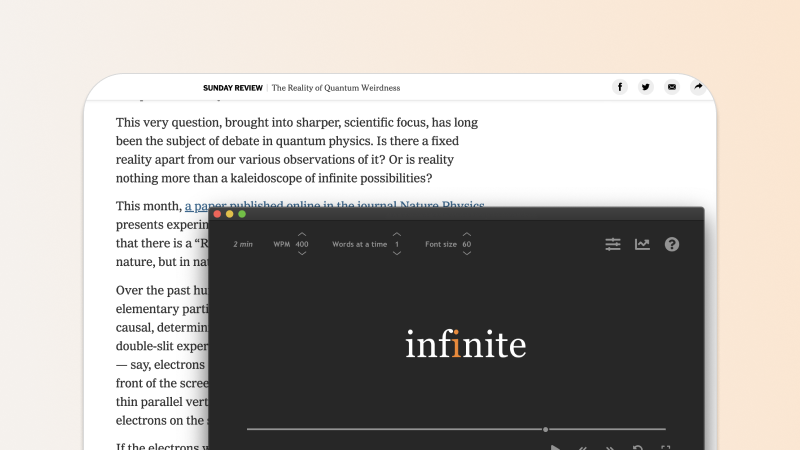
SwiftRead is a browser extension available for Chrome and Edge that can be a game-changer for those with dyslexia who read on their desktop or laptop. Using the “rapid serial visual presentation” technique (RSVP), it displays a few words from the text at a time in a focused, clutter-free window, simplifying the reading process. This technique can greatly assist dyslexic readers by presenting words in a more manageable and less overwhelming manner. You're in control, too - adjust the speed at which the words appear to suit your comfort level. It feels as if the words are being channeled directly into your mind.
A major advantage of SwiftRead is its customization features. You can adjust the font, colors, and hotkeys to what suits you best. The free version is great for breezing through web content, from news to blogs and articles. For an enhanced experience, consider the paid version, which supports PDFs, ebooks, and even a text-to-speech feature. This allows you to read and hear the text simultaneously, strengthening comprehension. Whether it's due to dyslexia or other reading challenges, SwiftRead can transform the reading experience, making it more efficient and enjoyable.
Pros
- As a browser extension, it makes reading web-based text and other text on your computer a breeze.
- Has a free version that helps you read any web-based text or text that you can copy-paste into it. Upgrade to the paid version for more advanced reading productivity features.
Cons
- No mobile / tablet app for reading on the go
Speechify
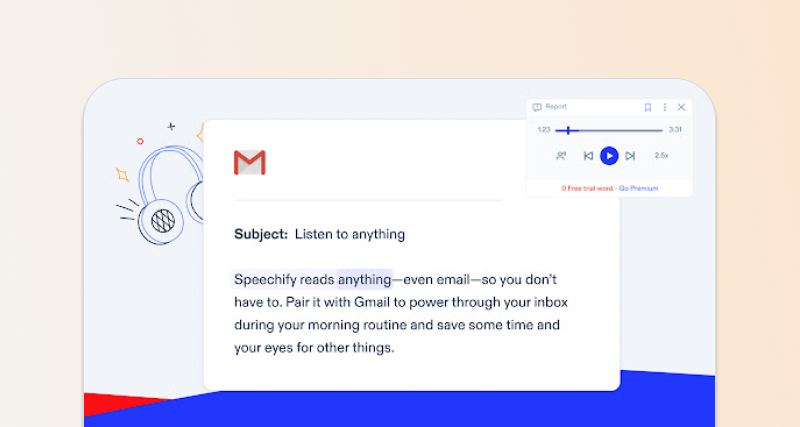
Speechify is a versatile text-to-speech app available on various platforms such as web, mobile, and tablet. This tool is especially valuable for individuals with dyslexia who might find reading traditional text challenging. By transforming written content like books and articles into spoken words, Speechify allows dyslexic users to "read" via audio, making content consumption smoother and more accessible. For many with dyslexia, listening can be more intuitive and less daunting than reading.
The app stands out with its range of lifelike voices and allows the speech rate to be adjusted. Moreover, Speechify can convert text from a myriad of sources, including webpages, PDFs, and various ebook and document formats, into speech audio.
Pros
- Speechify is cross platform (web, desktop, mobile), which means you can turn any text into speech and listen to it wherever you are.
- High-quality human-like voices (including ones that sound like like Gwyneth Paltrow and Snoop Dog) can read out loud to you.
Cons
- Speechify’s apps can be buggy, according to online reviews
- While Speechify does have a free version with limited text-to-speech functionality, their paid version, which offers unlimited text-to-speech, can only be purchased via an annual subscription.
Write Better
LipSurf
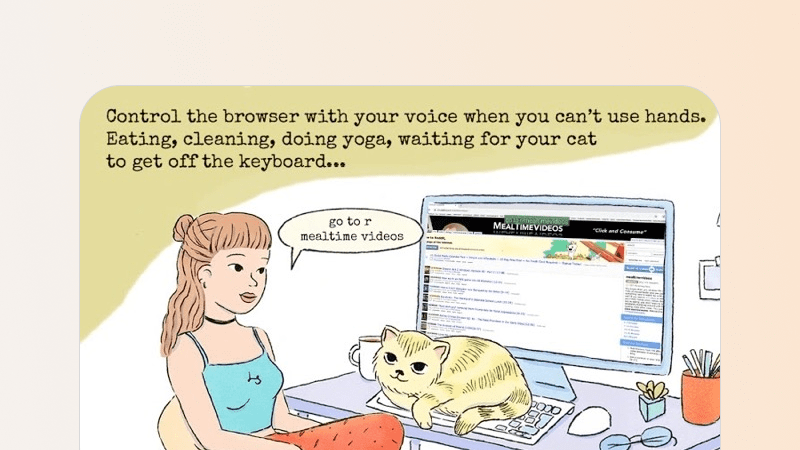
For individuals with dyslexia, writing and typing can sometimes be challenging. Enter LipSurf, a transformative speech-to-text extension for Google Chrome. With LipSurf, you don't just browse the web; you command it using just your voice. Access web pages, change tabs, click links, and even input text all by just speaking to your computer, without having to type — a game-changer, especially for those struggling with writing and typing due to dyslexia. For those that prefer speaking to typing or moving a mouse, it can make doing things in the browser a lot easier.
A major advantage to LipSurf is that it’s easier to learn and use than other desktop speech-to-text software out there, not to mention more affordable, with both a free and paid tier. LipSurf only works on the Google Chrome browser for desktop, whereas other speech-to-text software can work across desktop apps.
Pros
- Easy to use speech-to-text software that lets you do almost anything in Google Chrome with just your voice
Cons
- Only works in Google Chrome
Grammarly
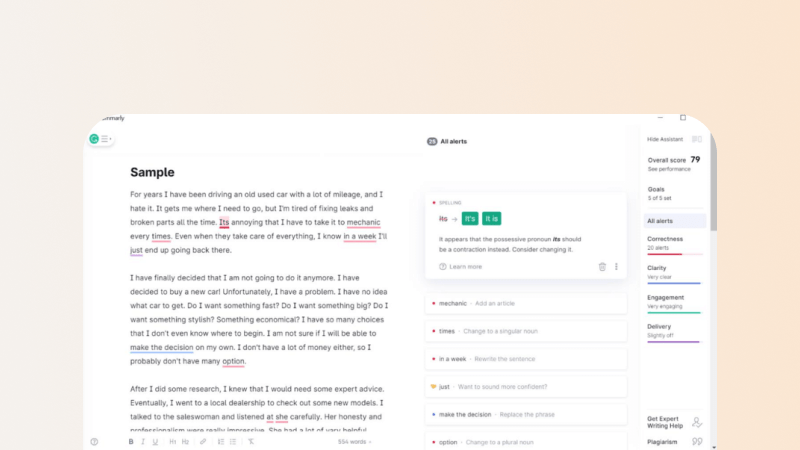
Grammarly is a powerful digital tool that can be especially beneficial for individuals with dyslexia. It goes beyond just basic spell check; Grammarly actively identifies spelling, grammar, and punctuation mistakes as you type. By offering real-time feedback, it not only corrects errors but also educates users on why a particular word or sentence structure might be wrong. This feature can be particularly useful for dyslexic users, as it provides instant guidance and aids in reinforcing correct language patterns.
Moreover, Grammarly offers suggestions for better word choices and sentence structures, which can be invaluable for enhancing readability. The tool's user-friendly interface and clear explanations ensure that dyslexic users can understand and learn from their mistakes, gradually building confidence in their writing abilities. The constant reinforcement and clear guidance offered by Grammarly can play a pivotal role in improving the writing skills of those with dyslexia.
Pros
- Powerful, easy to use, accurate grammar checking and AI-writing capabilities available across desktop and mobile
- Generous free plan with unlimited spelling and grammar checking
Cons
- While Grammarly states that it implements many measures to protect user privacy, there have been privacy concerns around what data it stores and uses to improve its AI writing algorithms
Overcome Challenges with Tools
In the journey of reading with dyslexia, it's important to remember that you're not alone. The challenges you face can be tough, but with the right tools and support, you can find ways to make reading easier and more enjoyable. The software tools and apps we've discussed in this post are designed to help people with reading and writing, which people with dyslexia might find particularly challenging. Whether you’re using an app to improve your writing or other software to enhance your reading speed and comprehension, each tool offers a unique way to support your needs. Embrace the power of technology and try out different tools to find which ones help you read and write most confidently. Remember, with the right set of knowledge and tools, you can overcome any challenge.
Read up to 2-3X faster, even with dyslexia
Ren, from 🇬🇧:
I have dyslexia and reading text is very painful for me. I tried SwiftRead and wow! I was surprised at how well I could read with it.