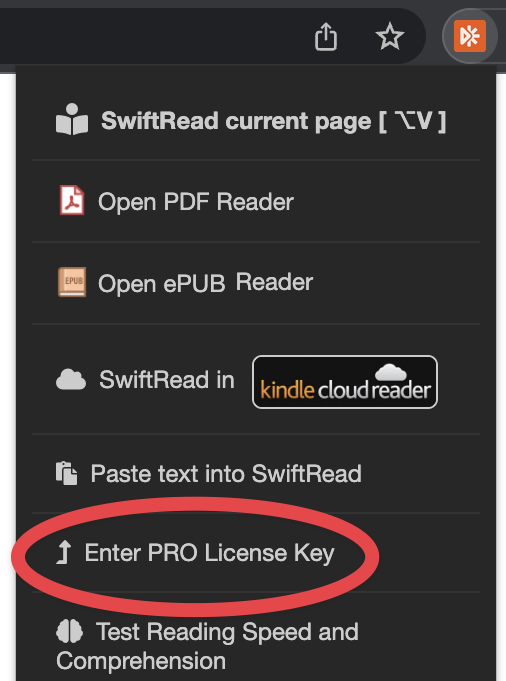Thank you for purchasing SwiftRead PRO!
Follow the instructions below to unlock SwiftRead PRO.
1. Copy your SwiftRead PRO license key
You should have received an email with your SwiftRead PRO license key.
3. Open the SwiftRead menu, click on "Enter PRO License Key"
- Click on SwiftRead browser extension icon
- Click on "Enter PRO License Key"
- Enter your license key to unlock SwiftRead PRO features!