How to speed read Kindle books on Kindle Cloud Reader, with SwiftRead Available on PRO
1. Visit Kindle Cloud Reader

2. Open a Kindle book
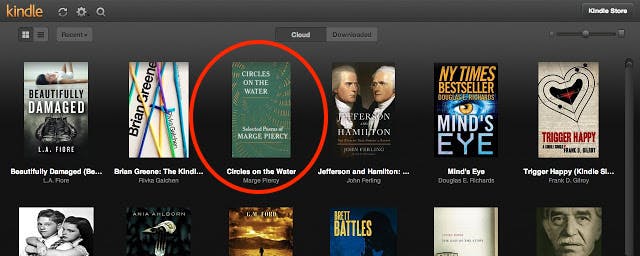
3. Open SwiftRead from its menu or use shortcut keys to run SwiftRead on the current page.
Hint: the default shortcut keys to run SwiftRead on the current page is Alt + V (Windows) or Option or ⌥ + V (Mac)
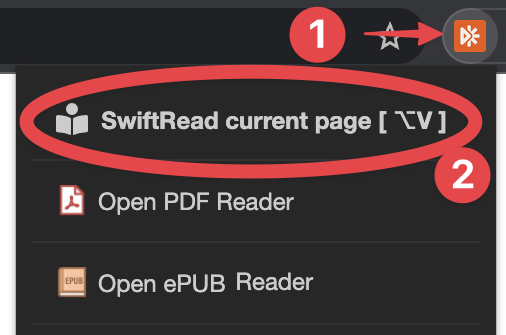
4. Turn pages in your Kindle book from within SwiftRead by clicking on the "left" and "right" arrow icons
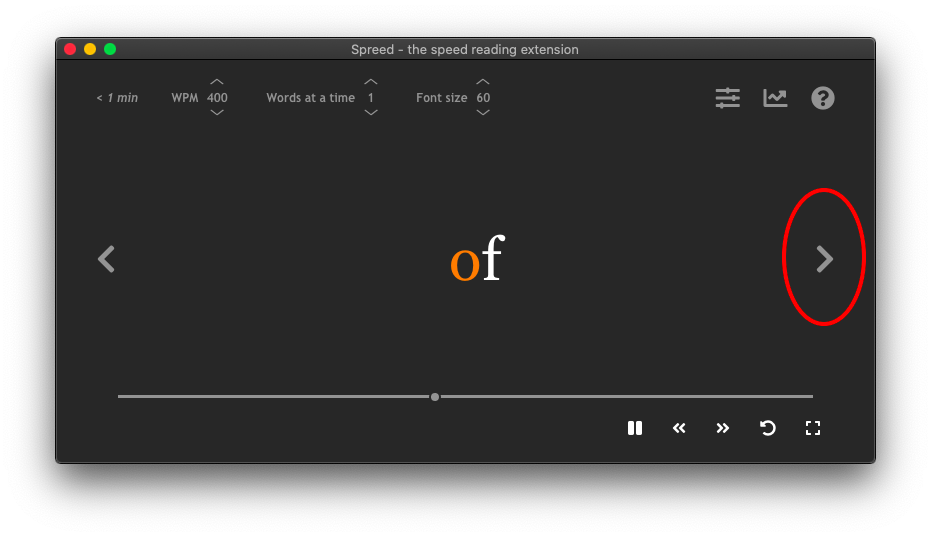
Need help? Have feedback? Send me a message!