How to speed read ePubs with SwiftRead Available on PRO
1. Open the SwiftRead menu by clicking on the SwiftRead extension icon
Hint: the SwiftRead extension icon is orange  and is to the right of your browser's address bar.
and is to the right of your browser's address bar.
2. Click on "Open ePUB Reader"
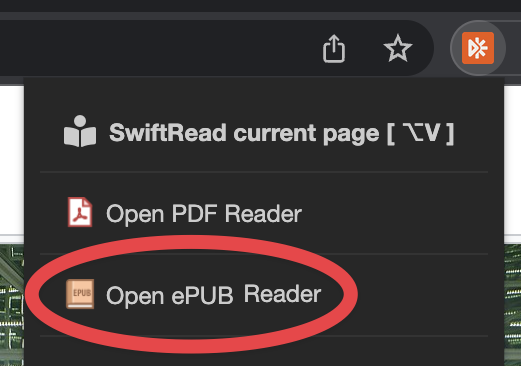
3. Follow the on-screen instructions in the ePub reader to run SwiftRead on your ePub
Need help? Have feedback? Send me a message!